|
<< Click to Display Table of Contents >> Introduction |
  
|
|
<< Click to Display Table of Contents >> Introduction |
  
|
•Introduction / Setup
Installing the the Software
Infusion can also be downloaded and installed from our website www.infusionsoftware.co.nz
Running INFUSION Software
After installation an Infusion icon ![]() will be placed on the desktop. To run Infusion software double click the icon. An icon is also created under the Infusion software group on the start menu.
will be placed on the desktop. To run Infusion software double click the icon. An icon is also created under the Infusion software group on the start menu.
Contact Details
Infusion Business Software Limited
11 Picton Ave
PO Box 8197
Riccarton
Christchurch 8440
New Zealand
Sales and Support:
Ph 0800 424 948
0900 777 78
Fax 03 962 7022
support@infusionsoftware.co.nz
Welcome to Infusion Software
The first time Infusion software is opened a Financials Setup screen will appear. Enter the appropriate information in the fields below:
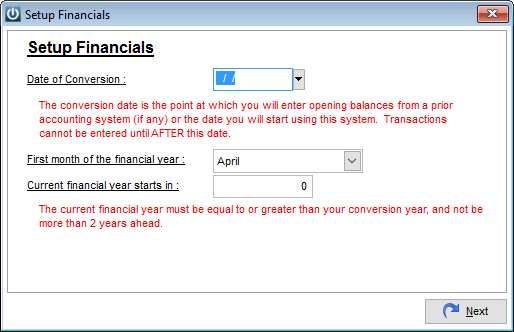
Date of of Conversion
The date at which your data starts. The system will not allow any transactions to be entered at or prior to this date. Once entered, this date cannot be changed unless all data is cleared from the system.
First month of the financial year
In most cases this will be April, however, if your financial year starts in a different month it should be entered here.
Current financial year starts in
The year in which your current financial year starts.